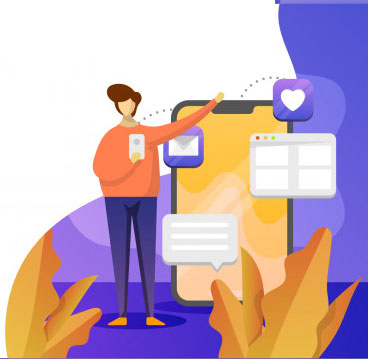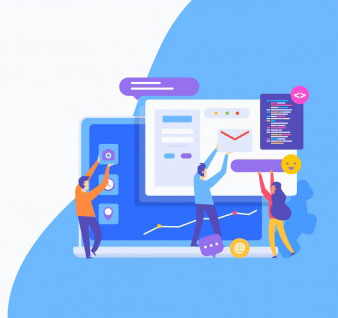Mobilizing UI5/Fiori® Apps
Learn and Understand Mobilizing UI5/Fiori® App With Cordova Custom Stack, SAP® Web IDE HAT, Barcode Scanner and Offline Feature
- 5.0 hrs
- 29 Videos
- 3 Disqus Discussions
- Earn Completion Certification
- Lifetime Access
- Money-Back Guarantee